1. Upload your audio
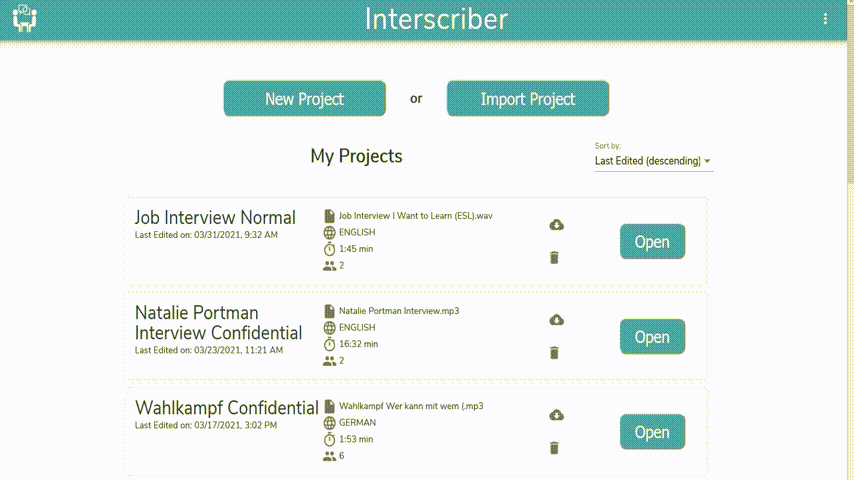
Interscriber supports 15+ audio formats. Select the language and number of speakers, and start the transcription.
For optimum quality, we combine several speech processing engines by Google, IBM, etc, with our proprietary algorithms. For confidential data, you can use our ‘Stealth Mode’, where the data never leaves our servers in Switzerland.
2. Have a cup of coffee

Sit back and relax whilst Interscriber works for you.
Interscriber uses advanced Machine Learning algorithms to generate text from your audio. Each utterance is transcribed and assigned to its corresponding speaker.
3. Ready to refine
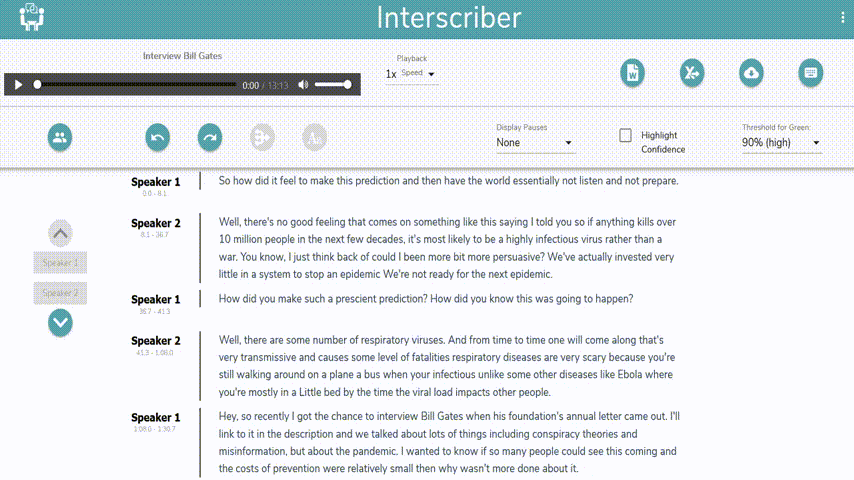
Your transcript is presented in a simple but powerful editor, where you can play the audio and see the current word highlighted in the text.
You can easily assign phrases to other speakers with one mouse click, change the speaker names, auto-merge sentences and correct eventual errors in the text. Alternatively, you can simply download the text and edit in Word.
4. Export your transcript
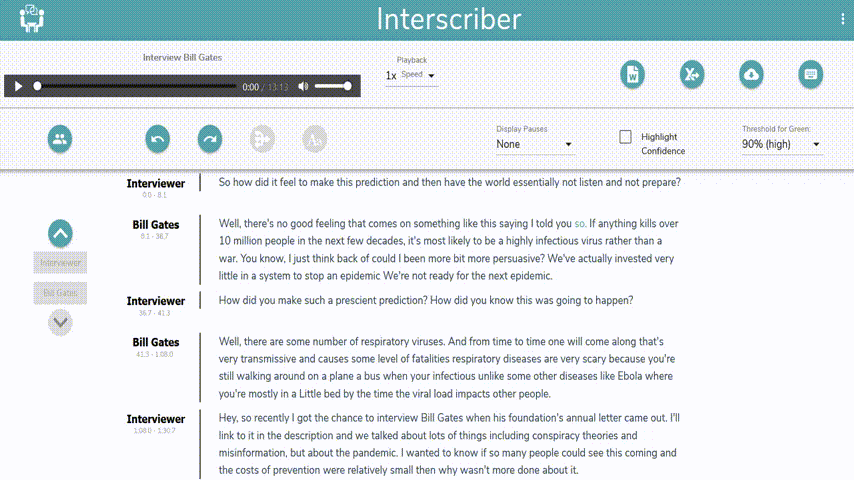
Export your transcript into various formats, including Word and Excel.
You can create a backup of the project by clicking the cloud icon, saving it as an .ITS file. Then you can delete the project in Interscriber, and later on restore it from the ITS file including your edits.
1. Upload your audio
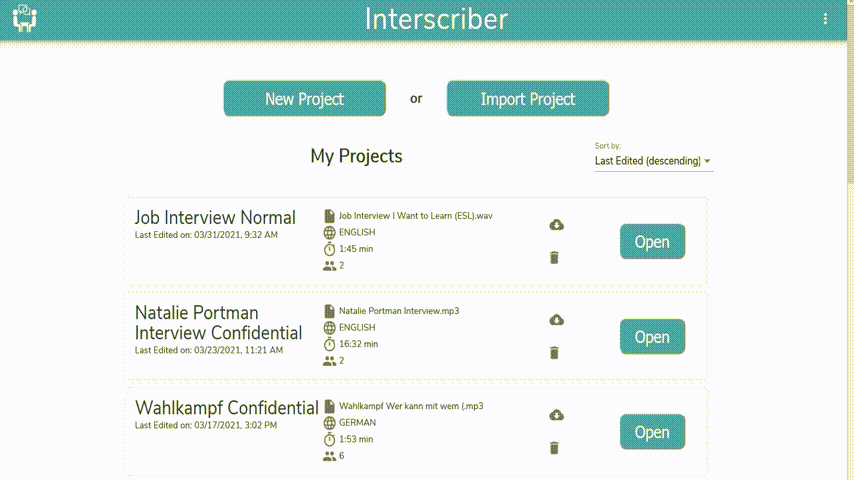
Interscriber supports 15+ audio formats. Select the language and number of speakers, and start the transcription.
For optimum quality, we combine several speech processing engines by Google, IBM, etc, with our proprietary algorithms. For confidential data, you can use our ‘Stealth Mode’, where the data never leaves our servers in Switzerland.
2. Have a cup of coffee
Sit back and relax whilst Interscriber works for you.
Interscriber uses advanced Machine Learning algorithms to generate text from your audio. Each utterance is transcribed and assigned to its corresponding speaker.
3. Ready to refine
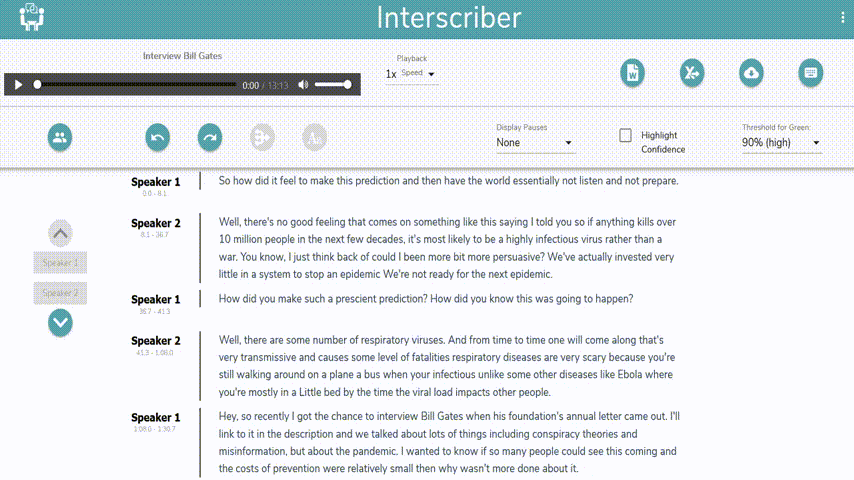
Your transcript is presented in a simple but powerful editor, where you can play the audio and see the current word highlighted in the text.
You can easily assign phrases to other speakers with one mouse click, change the speaker names, auto-merge sentences and correct eventual errors in the text. Alternatively, you can simply download the text and edit in Word.
4. Export your transcript
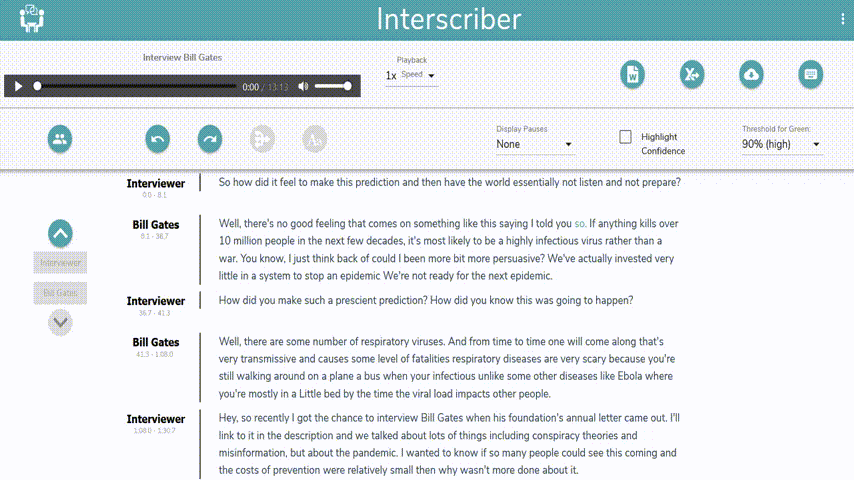
Export your transcript into various formats, including Word and Excel.
You can create a backup of the project by clicking the cloud icon, saving it as an .ITS file. Then you can delete the project in Interscriber, and later on restore it from the ITS file including your edits.
Test for Free
You can test Interscriber for free for 60 minutes’ worth of audio to see how it works live. No credit card required.
